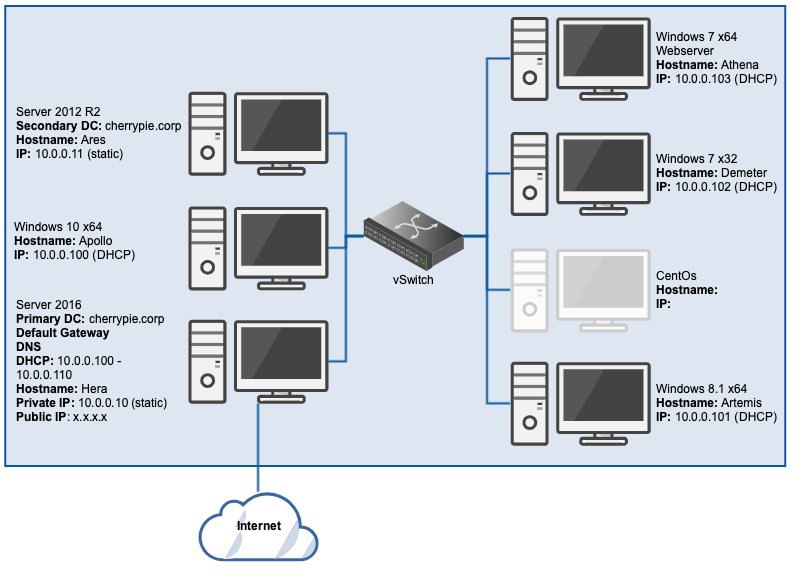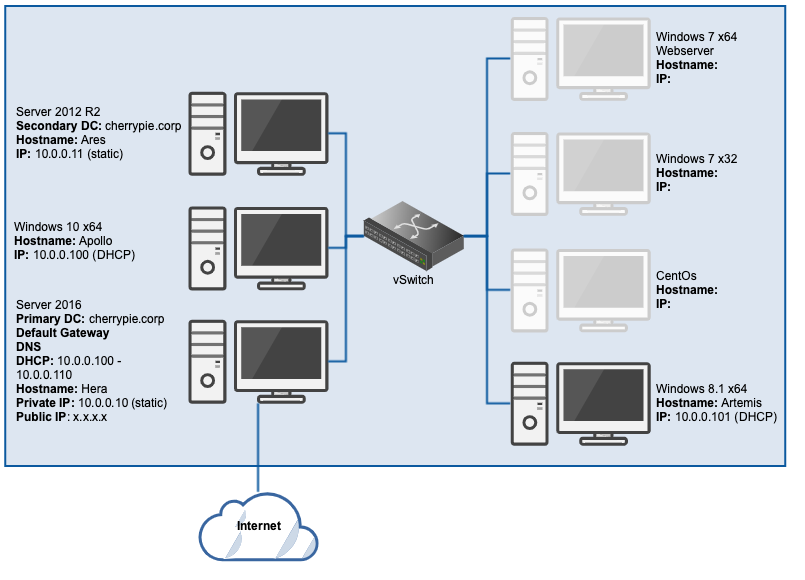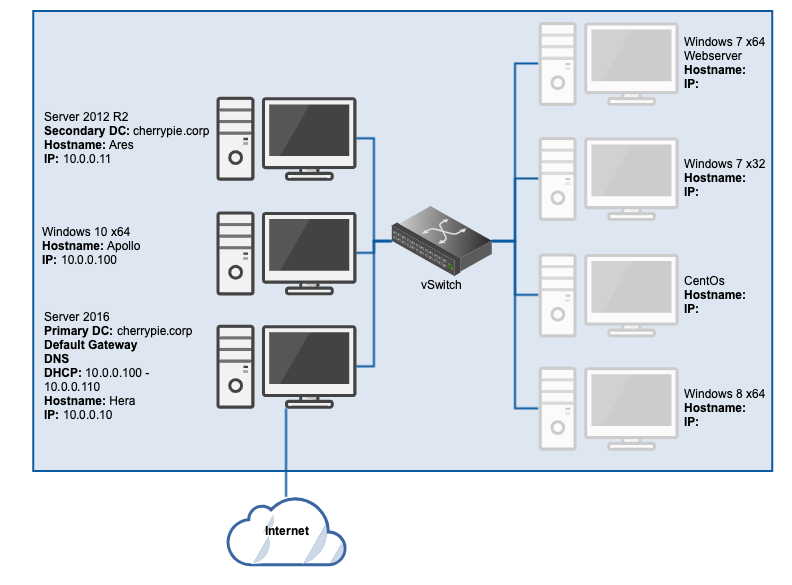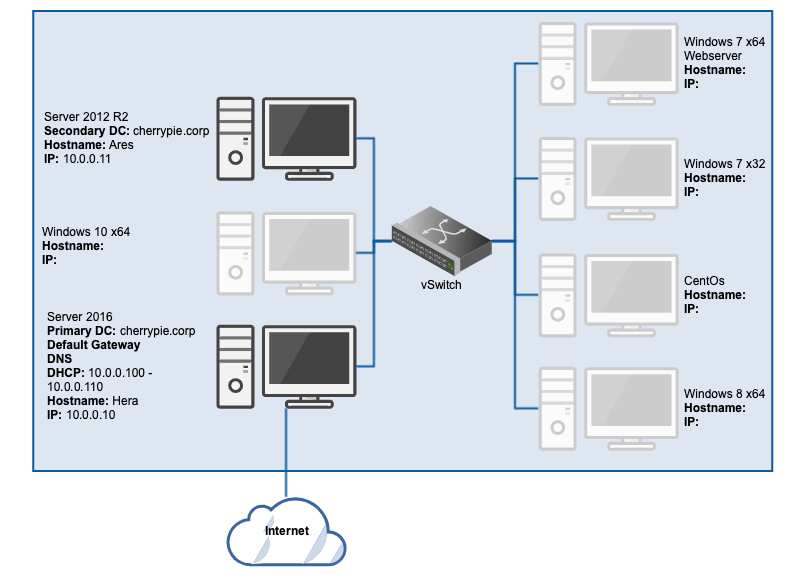Create a Personal Forensics Lab Part 5: The Windows 7 Workstations
By this the fifth instalment of the ‘build your own lab’ series, the lab already resembles this network diagram (or should, anyway): As the title suggests, it’s time to install the Windows 7 workstation(s). Workstation Configuration During the installation, Windows asks for a user name and a Computer Name. Enter these to save a step […]